Screen Dimmer serves as a powerful tool for users who seek to decrease their device's brightness beyond the default settings, providing relief from eye strain and headaches in low-light conditions or at nighttime. This tool is particularly beneficial for devices with Amoled screens, as it can contribute to battery conservation by turning off black pixels.
Those interested in sleep health will find the filter's color can be modified to red or brown to minimize blue light exposure, which is linked to sleep disturbances, though this feature is available exclusively in the pro version.
The design is user-friendly and offers an accessible notification system. Users can effortlessly stop the app or adjust filter opacity directly from the notification bar. Key features include adjustable opacity levels, a simple toggle notification for the active status, customizable scheduling options, and the ability to reduce screen brightness to a minimum. The application also allows for disabling button backlights and includes convenient widgets for quick access and opacity control.
Pro users receive additional functions such as altering the filter and widget colors, automatic toggling according to sunrise and sunset timing, selecting specific apps to launch with the app, activating silent mode upon starting, and enabling smooth opacity transitions.
Users' experience is further enhanced by the option to support development and unlock pro features through an in-app purchase of the pro version.
Essential permissions required include drawing over other applications and receiving boot completion signals, whereas coarse location access is necessary for the sun-scheduling feature. It is important to note certain limitations, such as potential conflicts when manually installing apps or granting root access with SuperSu, and difficulties disabling key backlights on several Samsung devices. Tasker users will appreciate the included support for extended customization and automation possibilities. Importantly, Screen Dimmer is an application that continues to address user needs with ongoing updates and new features.
Requirements (Latest version)
- Android 7 or higher required











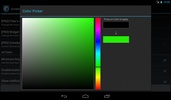


























Comments
There are no opinions about Screen Dimmer yet. Be the first! Comment